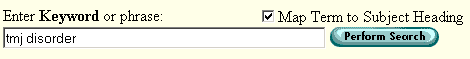
Let's say we're interested in TMJ disorder, so we type this term and click "Map Term to Subject Heading":
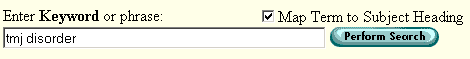
Ovid maps our term to the Subject Heading Temporomandibular Joint Disorders:
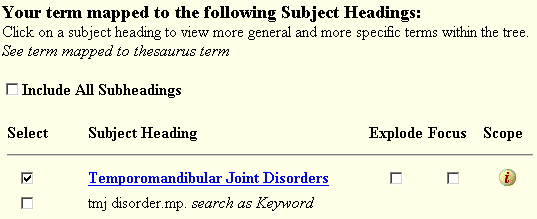
If we already knew we wanted to EXPLODE, we could simply check the EXPLODE box and click
![]() . But to help
us decide, we can click the blue Subject Heading to see its Tree.
. But to help
us decide, we can click the blue Subject Heading to see its Tree.
The top of the Tree isn't all that useful, as it shows very general Subject Headings. It also shows the column headings -- note the check boxes for EXPLODE and FOCUS:
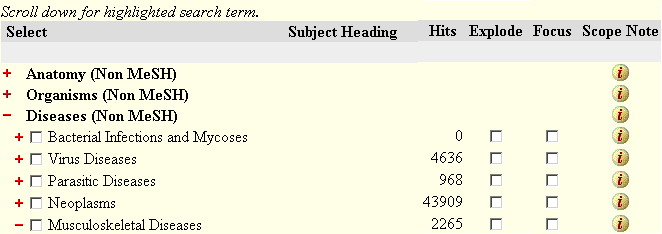
We have to follow the instruction to "scroll down for highlighted search term", in order to see our Subject Heading highlighted in yellow:
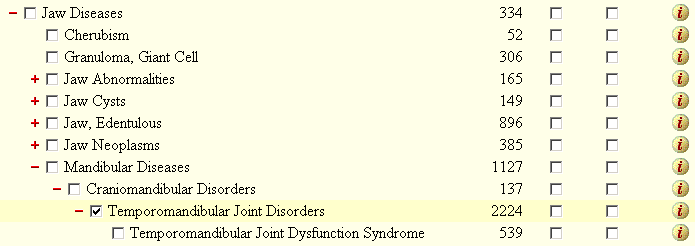
The tree shows us the "hierarchy" of subjects. We can see that Temporomandibular Joint Disorders is more specific than Craniomandibular Disorders, which is in turn more specific than Mandibular Diseases, and so on.
We can also see that there is a more specific Subject Heading than Temporomandibular Joint Disorders, which is Temporomandibular Joint Dysfunction Syndrome.
How do we know that Temporomandibular Joint Dysfunction Syndrome is more specific?
Because it's
indented below Temporomandibular Joint Disorders.
What does the little red "minus sign" next to Temporomandibular Joint Disorders mean?
![]()
This indicates that the Subject Heading has been "opened up" to reveal more specific Subject Heading(s):
What does the little red "plus sign" next to Jaw Neoplasms mean?
![]()
It indicates that this Subject Heading has more specific Subject Headings below it, which are currently hidden.
If you click the "plus sign", the Subject Heading will "open" to reveal the more specific Subject Headings (once it's opened up, the plus sign will change to a minus sign):
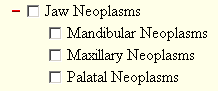
What does the check mark to the left of Temporomandibular Joint Disorders mean?
This means you've selected this Subject Heading
(or Ovid has selected it for you, as a helpful hint). So, when you click
"Continue", Ovid will search for articles with this Subject Heading.
What do the numbers mean?
They show how many articles have been indexed with a particular Subject Heading. In our example, we searched
Ovid MEDLINE from 1996 on, and the numbers displayed in the Tree are:
![]()
This means there are 2,224 articles about Temporomandibular Joint Disorders in general, and there are also 539 articles about the more specific subject Temporomandibular Joint Dysfunction Syndrome.
Wouldn't articles about temporomandibular joint dysfunction syndrome be indexed with the Subject Heading
Temporomandibular Joint Disorders?
No. Articles on this specific topic are indexed with the specific Subject Heading
Temporomandibular Joint Dysfunction Syndrome. Whenever possible, indexers assign a broad Subject
Heading to an article on a broad topic, and a more specific Subject Heading to an article on a more specific topic.
What are the boxes after the numbers?
The first box can be checked if you want to EXPLODE your Subject
Heading. The second can be checked if you want to FOCUS your search ("Focus" will be explained later).
What will happen if you check EXPLODE?
You will get not only the 2,224 articles about TMJ Disorders in general, but you will also
get the 539 articles about Temporomandibular Joint Dysfunction Syndrome.
What will happen if you do NOT check EXPLODE?
You will ONLY get the 2,224
articles about TMJ Disorders in general.
How to decide?
If you're interested in articles on the more specific subject as well, be sure to EXPLODE. Very often this is a good idea.
But if you're NOT interested in the more specific subject, then don't EXPLODE. It's up to you.
You can check the EXPLODE box right here on the Tree screen:
![]()
Or, you can explode back at the previous screen (the "Mapping" screen):
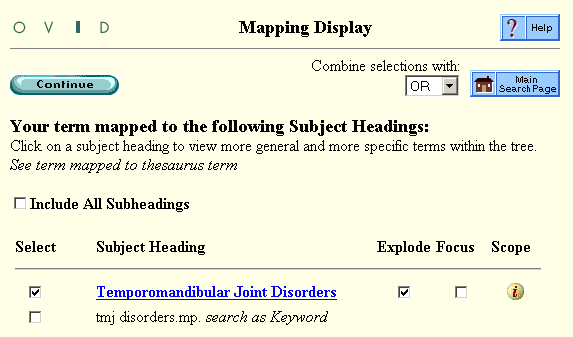
Either way, once you click ![]() , you get all the articles that are about TMJ
Disorders in general OR that are about Temporomandibular Joint Dysfunction Syndrome. Here are the results
(assuming you check "Include All Subheadings").
, you get all the articles that are about TMJ
Disorders in general OR that are about Temporomandibular Joint Dysfunction Syndrome. Here are the results
(assuming you check "Include All Subheadings").
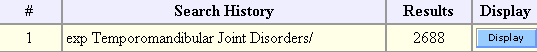
Why don't the numbers quite add up?
You might expect that we would get 2,763 articles, since 2,224 + 539 = 2763. We got
about a hundred articles fewer because there was some overlap: there were about a hundred articles to which an indexer
had assigned both
the Subject Headings.
Notice that in your Search History, the abbreviation "exp" appears next to the Subject Heading. This is to remind you that you exploded this term. And the slash after your term is to remind you that you included all subheadings (we'll discuss subheadings in the next section).
 Test yourself! (This mini quiz has 3 questions.)
Test yourself! (This mini quiz has 3 questions.)
Dental Library home page
All contents copyright Margaret Fulford © 2004. All rights reserved.