If you aren't sure what's covered by a certain subheading, you can click
the ![]() to get
information about it.
E.g., if we click the
to get
information about it.
E.g., if we click the ![]() next to Etiology:
next to Etiology:
![]()
we see the following info:
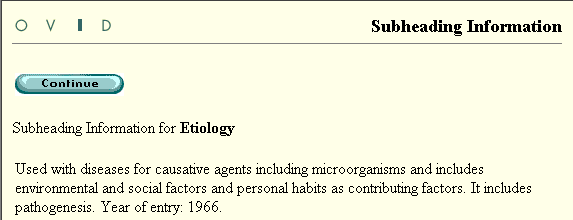
Clicking "Continue" takes us back to the previous screen. Then we can check Etiology:
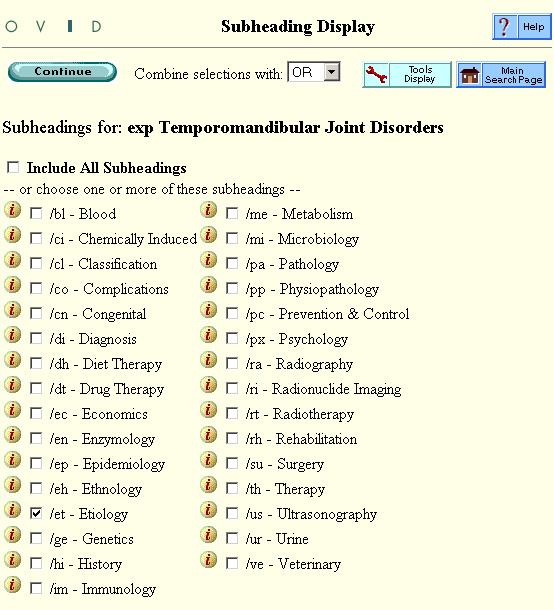
We get these results:
![exp Temporomandibular Joint Disorders/et [Etiology] - 659](TMJexplodedEtiologyResults.gif)
In the Search History, after our Subject Heading it says "/et [Etiology]" -- this reminds us that we chose only one subheading, Etiology. ("et" is just a MEDLINE abbreviation for this subheading.)
Dental Library home page
All contents copyright Margaret Fulford © 2004. All rights reserved.