
Let's say you're interested in hypercementosis. You type this and check "Map Term to Subject Heading":

You are pleased to see there is a Subject Heading for this topic (HYPERCEMENTOSIS), so you check the box next to it in the "Select" column, and you check "Include All Subheadings". (Again, we won't worry about the EXPLODE and FOCUS check boxes until later in the tutorial.)
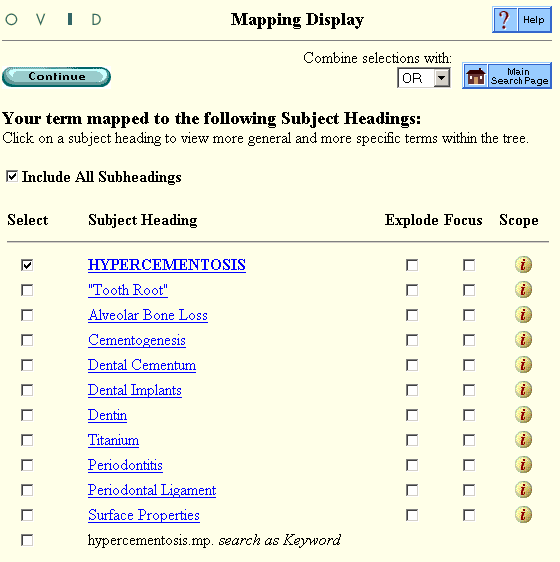
When you click "Continue", you get 40 results:
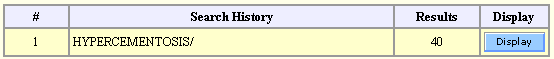
If you want to be exhaustive (i.e., find everything you can on your topic), or if you feel you don't have enough results, you can check the "search as Keyword" box as well as the box for the Subject Heading HYPERCEMENTOSIS:
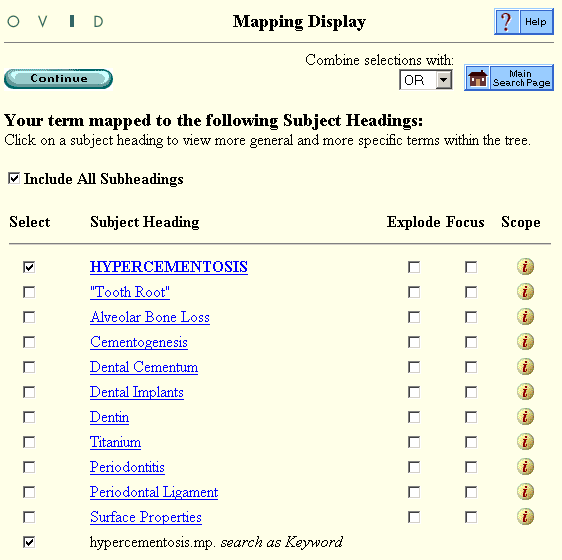
This means you want articles that an indexer has determined are about Hypercementosis OR articles that happen to include the word "hypercementosis" in the title, abstract, etc.
This way you will get 22 additional articles:
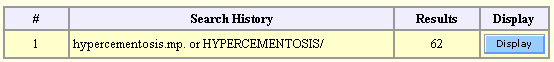
Some of them may not be too relevant, but others may be quite relevant.
 Test yourself! (This mini quiz has 3 questions.)
Test yourself! (This mini quiz has 3 questions.)
Dental Library home page
All contents copyright Margaret Fulford © 2004. All rights reserved.