![]()
You can also use the "Results Manager" (at the bottom of the screen) to display, print, save, or e-mail your results.
First you choose which results you want. One option is to check off the results that interest you, as you go along:
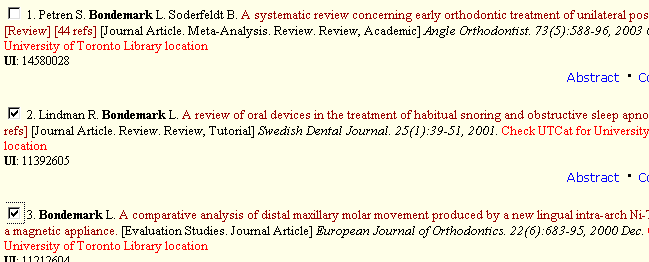
If you've done this, then you can choose "Selected Results":
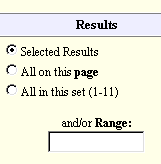
Otherwise, you can choose all the results on the current page:
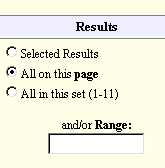
Or you can choose all the results in the set (i.e., all the results of the currently displayed search):
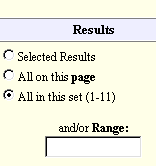
Or you can specify a range -- e.g., if you want the first five results:
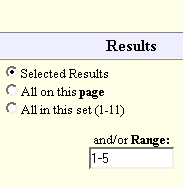
Next, you choose which fields you'd like to see -- e.g.:
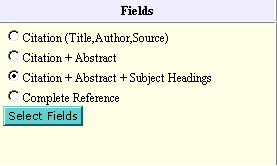
Then, you choose your preferred format and indicate whether you'd like to include your search history:
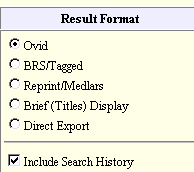
(It's best to check "Include Search History", so you'll have a record of how you came up with these search results.)
Finally, you choose an action, such as Email (to e-mail the results to yourself):

TIP:When viewing results, if you want to get back to the main search page, just click:
|
Dental Library home page
All contents copyright Margaret Fulford © 2004. All rights reserved.