HOW TO RESEARCH YOUR DENTISTRY ESSAY
11. Searching Medline
About Medline:
Medline is a periodical index for health sciences literature, created by the U.S. National Library
of Medicine (NLM). It indexes many dentistry journals.
There are several different interfaces for searching the Medline database, including PubMed and
Ovid Medline:
-
PubMed is the NLM's own interface, available to the general public. If
you are on the University of Toronto campus, or if you are a U of T student or staff member using PubMed from off campus, be sure to follow a
U
of T Libraries link to PubMed (like this one) to get to PubMed, so you can take advantage of links to
e-journals purchased by U of T Libraries. (You will be prompted to enter your
my.access barcode and PIN.) Others can go to pubmed.gov.
-
Ovid Medline is a value-added version of Medline purchased by U of T
Libraries from Ovid Technologies; this is the version taught in the Dental Library's hands-on classes. U of T
students and staff can use Ovid Medline from home; just enter your
my.access barcode and PIN.
Learning how to search Medline:
It takes time to learn how to search Medline well, but it is time well spent. Knowing how to
search effectively will not only give you better results, it will also save you the time you would
have wasted sifting through irrelevant results.
The
Dental Library offers
hands-on classes on Ovid Medline
(usually in the fall), and an Ovid Medline Tutorial for
Dentistry. (This is an online tutorial you can do on your own from any web browser. It includes dentistry-related
examples and quizzes to test yourself.)
Classes on Medline are also offered by the
Gerstein Science Information Centre.
If you have not yet taken a class, or if you would like to refresh your memory, you may also want to
consult:
How up to date is Medline?
It can take several months (or sometimes even a year) for dental articles to be indexed in Medline.
Don't be misled by the final date given for a database -- e.g.:
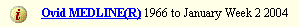
This refers to the date when the indexing was done -- in this example, indexing had
most recently been done in the second week January 2004. It does NOT refer to the date when
the articles were published.
So if you
want to include the very latest articles in your research, then in addition to searching Medline,
you should also do a separate search of
Medline In-Process, which contains citations for recent articles which haven't been fully
indexed yet.
TIP:
There are no subject headings in Medline In-Process, since no indexer has examined the articles
yet. But you can do a Keyword search to find words in the article title and
abstract. Try searching for various synonyms, since authors use varying terms for the same
concept. You can also use the truncation symbol: $ (for example,
ulcer$ will retrieve
"ulcer" or "ulcers" or "ulcerative", etc.).
|
EXAMPLE:
aphthae OR aphtha OR aphthous stomatitis OR canker sore$ OR aphthous ulcer$ OR ulcerative
stomatitis
|
Ovid Medline search hints:
Please note: These search hints are not a substitute for taking a hands-on class on
Ovid Medline or doing the online Ovid Medline Tutorial for
Dentistry.
- Keep a record of your searches. This will help you keep track of what search strategies you
have tried and will come in handy if you later find that you need to go back and refine your searches.
- Be sure to check the box "Map Term to Subject Heading". This will help you
find
the correct Medical SUBJECT HEADING for your topic. For many topics, you will find a much
greater number of articles, and the articles will be more relevant, than if you were to search by
Keyword.
EXAMPLE:
You could do a keyword search for aphthous ulcers:
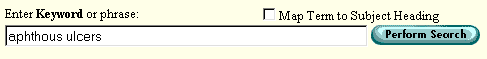 but this would only find a few hundred articles written since 1966.
But if you searched for the same words, and this time you checked "Map Term to Subject
Heading":
but this would only find a few hundred articles written since 1966.
But if you searched for the same words, and this time you checked "Map Term to Subject
Heading":
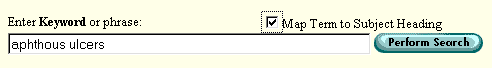 then Ovid Medline would suggest the Subject Heading Stomatitis, Aphthous,
which would find over 2,000 articles since 1966.
then Ovid Medline would suggest the Subject Heading Stomatitis, Aphthous,
which would find over 2,000 articles since 1966.
|
- If there is NO Medical Subject Heading for your topic, search by Keyword.
- If there IS a Medical Subject Heading for your topic, but there are few articles with this
subject heading, search by BOTH subject heading and Keyword.
- When searching by KEYWORD, think of synonyms. Search the synonyms separately and
then COMBINE them with OR.
- Before selecting a Subject Heading, find out more about it by:
- clicking the
 beside the subject heading to read the
scope note.
beside the subject heading to read the
scope note.
- browsing the subject Tree to see where a subject heading falls within the hierarchy (in order to
confirm you are searching at the right level of the hierarchy, and to see whether you need to
EXPLODE).
EXAMPLE:
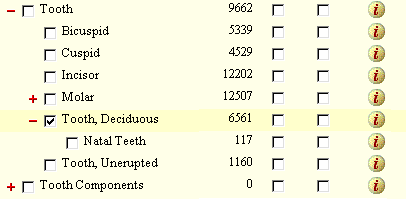
|
- Remember to EXPLODE your topic whenever necessary.
EXAMPLE:
Natal teeth are a type of
deciduous teeth, so if you explode your search for Tooth, Deciduous, then in
addition to getting articles with the subject heading Tooth, Deciduous, you
will also get articles with the subject heading Natal Teeth.
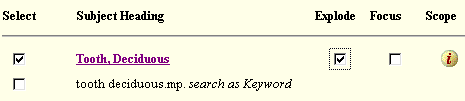
|
- Break a complex topic into its component parts. You may need to search for two topics
separately, then COMBINE them with AND to find articles containing both topics. Or, you may
need to search for a topic and then choose the appropriate SUBHEADING.
- If a SUBHEADING (e.g., "Diagnosis" or "History") corresponds to your topic, check only the box next to that subheading.
Otherwise, check "Include all subheadings".
- To find out what a subheading denotes, click the
 next to
it.
next to
it.
- If there are too many articles on your topic, use FOCUS to narrow your search to articles
where your topic is the focus.
- After searching for your topic, click
 , and explore the
options for limiting your results
(e.g., you can limit by age group, publication type, etc.).
, and explore the
options for limiting your results
(e.g., you can limit by age group, publication type, etc.).
- Do NOT limit to "Ovid Full Text Available" or "Local Holdings".
Next section:
Beyond Medline
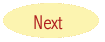
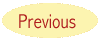

Dental Library home page
All contents copyright
© 2004, Margaret Fulford. All rights reserved.
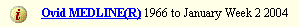
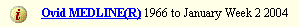
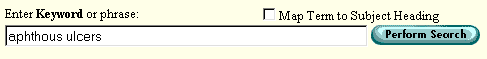 but this would only find a few hundred articles written since 1966.
But if you searched for the same words, and this time you checked "Map Term to Subject
Heading":
but this would only find a few hundred articles written since 1966.
But if you searched for the same words, and this time you checked "Map Term to Subject
Heading":
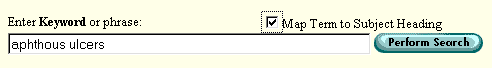 then Ovid Medline would suggest the Subject Heading Stomatitis, Aphthous,
which would find over 2,000 articles since 1966.
then Ovid Medline would suggest the Subject Heading Stomatitis, Aphthous,
which would find over 2,000 articles since 1966.
 beside the subject heading to read the
scope note.
beside the subject heading to read the
scope note.
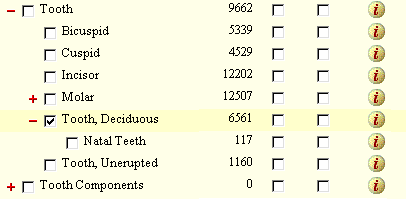
 next to
it.
next to
it.
 , and explore the
options for limiting your results
(e.g., you can limit by age group, publication type, etc.).
, and explore the
options for limiting your results
(e.g., you can limit by age group, publication type, etc.).