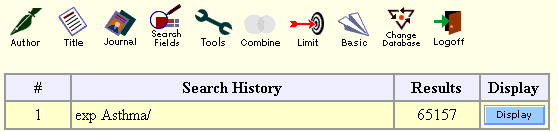
Let's say we're interested in asthma, from a dentistry perspective. After typing "asthma", then exploding the Subject Heading Asthma and including all subheadings, we find over 65,000 articles:
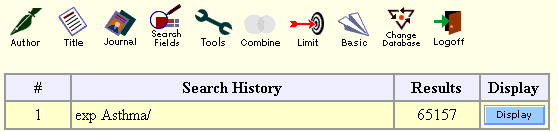
Then we click this icon near the top of the page:
![]()
On the Limit screen, we see our Search History, and below that a dizzying array of limit options:
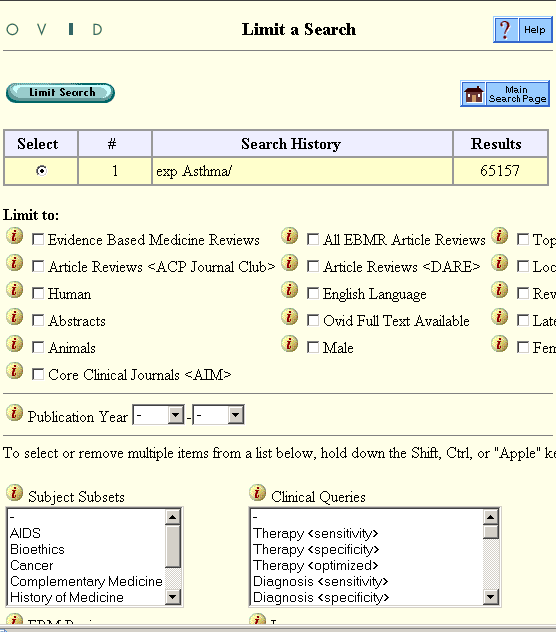
(There are too many options to show here, so it's a good idea to explore them on your own, in Ovid Medline.)
First, we select the search we want to limit. This happens automatically if we've only done one search:
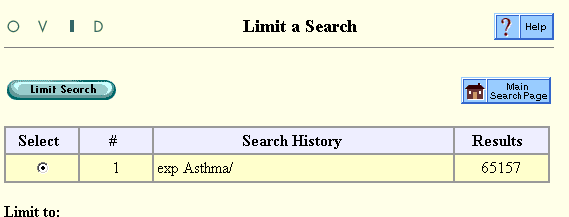
But if we've done several searches, we have to click a "radio button" to select one:
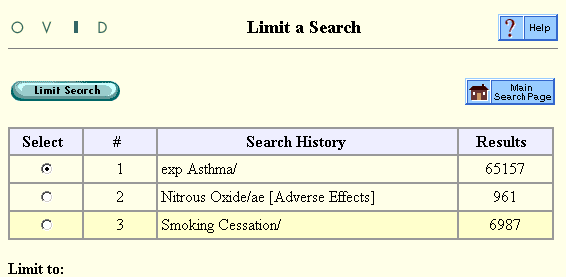
Then, we can browse the possible limits, one of which is "Journal Subsets":
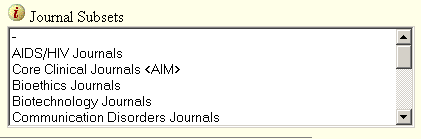
We can scroll down to "Dentistry Journals" and click to select this:
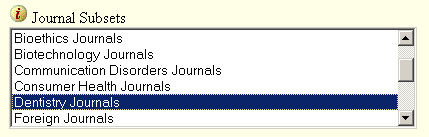
Then we click this button:
![]()
This limits our search to 186 articles:
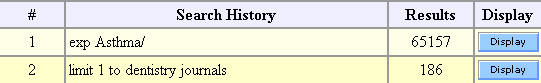
These 186 include, for example:
Say we're interested in clinical trials related to mandibular advancement.
Let's assume that we've already typed "mandibular advancement", mapped our term to the Subject Heading Mandibular Advancement, chosen to include all subheadings, and got 418 articles:
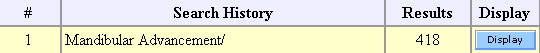
We click the "Limit" icon:
![]()
This takes us to the Limit screen:
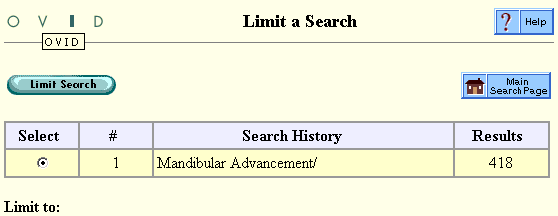
By browsing down the page, we find the "Publication Types" limit:
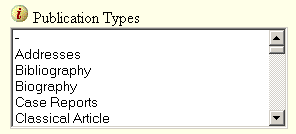
We scroll down the list of publication types and click Clinical Trial:
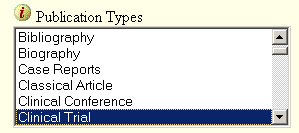
(Note that we could have chosen an even more specific Publication Type, such as "Clinical Trial, Phase I", "Controlled Clinical Trial", or "Randomized Controlled Trial".)
Then we click this button:
![]()
We get 62 results:
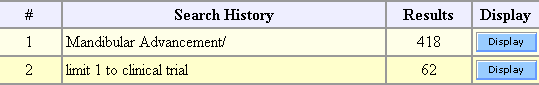
Let's assume that we've already typed "bell's palsy", mapped our term to the Subject Heading Bell Palsy, opted to include all subheadings, and gotten 204 results:
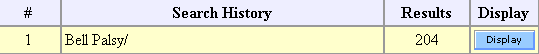
We click this icon:
![]()
This takes us to the Limit screen:
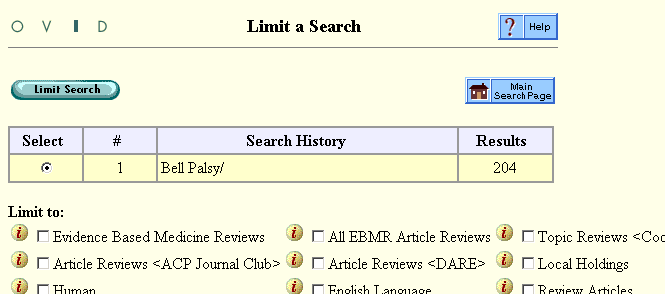
One of the many possible limits is Evidence Based Medicine Reviews.
But what exactly does this mean? To find out, we can click the
![]() next to it:
next to it:
![]()
This gives us information about this limit:
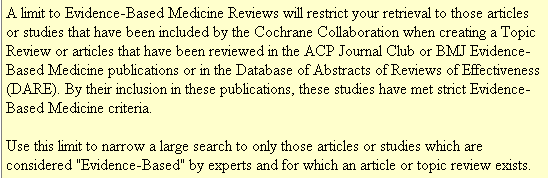
Having read this, we decide to select this limit:
![]()
And we click:
![]()
This limits our search to 4 articles:
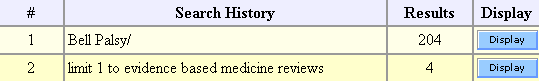
Our results include, for example:
Dental Library home page
All contents copyright Margaret Fulford © 2004. All rights reserved.