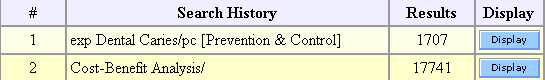
Let's say we're interested in the cost-effectiveness of caries prevention programs. We want articles that are about cost-effectiveness AND are about caries prevention. So, we need to do two separate searches, and then combine them using AND.
To save time in the tutorial, let's assume we've already done our two searches. In our first search, we exploded the Subject Heading Dental Caries and selected the subheading Prevention & Control. In our second search, our term "cost-effectiveness" mapped to the Subject Heading Cost-Benefit Analysis, for which we selected all subheadings. We got these results:
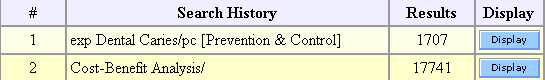
If you'd like to see how we did these searches, please click here.
Now we just have to combine these two searches. We click the icon:
![]()
This takes us to the "Combine Searches" screen:
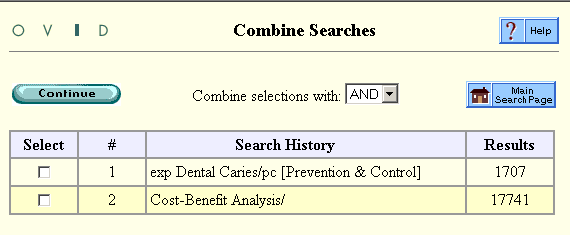
We check the two searches we want to combine:
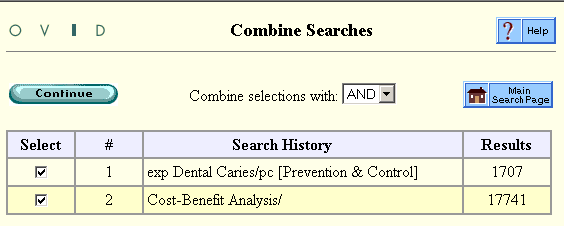
Then, in the little drop-down menu, we choose to combine using "AND":
![]()
After we click "Continue", we see the results:
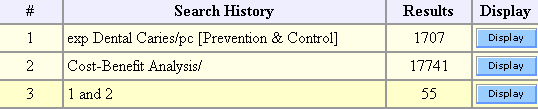
By combining search # 1 AND search # 2, we've found 55 articles which are about both the prevention & control of dental caries AND cost-benefit analysis.
E.g., our 55 results include these articles:
Dental Library home page
All contents copyright Margaret Fulford © 2004. All rights reserved.